Google Forms
If you would like information about presenting at your school or district, please email me [email protected]
twitter @randydamewood, google+
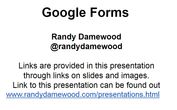
Link to the Slide presentation
Other Resources
Alice Keeler Form Resources -
Basic - Creating a Google Form
Create a Branching Form .
5 things you did not know Google Forms can do
Quick way to make a Google Form (Alice makes an add-on)
Youtube Video on the new Google Form Grading Feature
Flubaroo- Use this Gold Standard add-on to grade quizzes
Formlimiter - automatically sets Google Forms to stop accepting responses after a maximum number of responses, at a specific date and time, or when a spreadsheet cell contains a specified value. Great so you do not have to many potato salads at your next picnic

