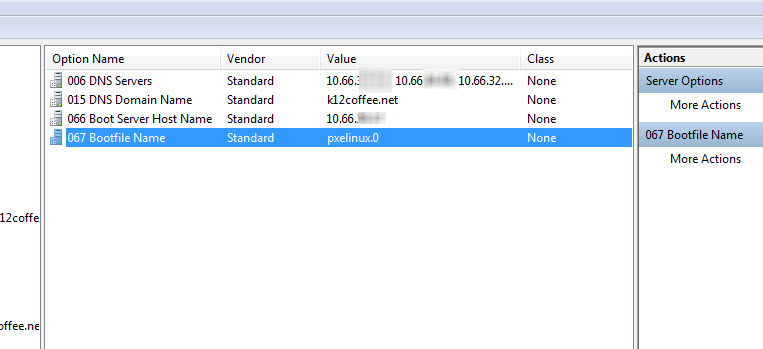Imaging Windows 7 Using Fog
Below are the resources discussed during the session.
Ubuntu download - I used 11.04
FOG Server Download for install instructions search Google and Youtube. If using Fog as stand alone server, if DHCP does not start try the command: sudo service isc-dhcp-server start/stop/restart
Remember to Use Fog Prep -
How to sysprep from start to Finish - Website Resource
KMS Information - How to set up a KMS Server
File: A Sample Answer File (use Notepad++ to look at)
File: Join the Domain VBS File - this file will contain open text password - that is why there is a deltejoin file.
File: deletejoin.bat - to get rid of the join.vbs file
FIle: Windows 7 image Check List - here is a file that we use to build our images
File: Script file that needs to be in c:\windows\setup\scripts
Delete the Join file bat - Important because the password is in plain text in the join.vbs file.
Our sample Check list to build a Windows 7 Image - Adjust as needed